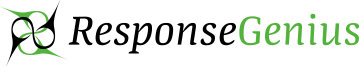Regular email newsletters are one of the best ways for you to stay connected with your customer/clients. Seasoned email marketers know that email design can make or break the success of an email newsletter campaign. If you want people to open your email and engage with the content, your email must be designed for users to easily consume and navigate.
You don’t have to be a graphic designer to create a stellar newsletter. By adhering to the following basic email design rules, you can avoid email disaster:
- Showcase your branding. It’s crucial that your brand identity is easily recognizable in all of your correspondence to subscribers. When it comes to having good branding, it’s as simple as placing your logo and company name in the email header, company social media handles are visible and easily clickable within the email, and your standard colors and fonts are utilized throughout the email.
- Choose wisely when it comes to fonts. Speaking of fonts, always use web-friendly fonts when building your email. Common fonts that render correctly for all recipients include Arial, Georgia, Calibri, and Times New Roman. Also, be sensitive to font size to improve readability on all screens, including smartphones and other devices. Guarantee your audience can actually read the email by making the body font size as large as possible.
- Include contact information. Keep your subscribers happy by always providing contact information should they have questions, comments, or concerns about your newsletter. Most often, this information is included in the email footer and will hyperlink users to a separate landing page or populate a blank email.
- Link to online version of your email. Because your subscribers can view your email on a variety of devices, always provide a link to an online version so people can view your email in their web browsers if they’d prefer. Ideally, this link will live in the header of your email so readers can locate it easily.
- Provide both HTML and Plain Text versions. Some users don’t have the capability to use HTML viewers to read email messages. To ensure no subscriber is left behind, provide a plain text version in or around the header.
- Make your email mobile-ready. With mobile device usage at an all-time high, email marketers need to make sure the mobile audience can view and read every single email you send. To be sure your newsletter renders on all devices, keep the width of your mobile newsletter under 550 pixels. Use the preview tool to make sure links are visible and there is enough space between lines of text and images so users can easily read and tap on links.
- Offer the unsubscribe tool. It’s absolutely necessary to provide a way to opt-out of receiving future email messages. Not only is it good business to offer users the tool to unsubscribe, it’s required by laws related to email marketing. Therefore, always include a link for recipients to unsubscribe within the newsletter footer.
Adhere to these simple design rules and implement an informative, readable, standout newsletter!
Let ResponseGenius help take your email marketing to the next level – hello@responsegenius.com