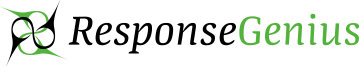Email marketing automation is a valuable tool that all marketers should regularly incorporate into their campaigns. But despite its many benefits, automation can also do damage if a technical snafu or simple human error occurs.
Even the smallest automation errors can work against the positive impression you are trying to make, but you can find solace in knowing mistakes happen to everyone. Here are some of the most common automation blunders you may experience, and more importantly, how you can avoid them:
Automated Email Scheduling Goes Awry
Automation allows email marketers to schedule important communication in advanced and free up time for other tasks and projects. But when scheduling errors occur, subscribers may quickly become annoyed by marketing emails coming in at wonky times and frequencies.
You probably wouldn’t manually send out an email in the middle of the night or on a special holiday, but your automation tool may if set-up improperly. To avoid annoying complications, make sure your automation tool has clear parameters, and triple-check your work before walking away and letting it run on its own. This is a simple and easy solution that goes a long way in preventing a common mistake.
Double Trouble: Sending the Same Email Twice
While email users receive a flood of marketing emails every day, do not discount their attention when it comes to sorting through their inbox. It can be tempting to re-send old emails, especially to less-active users who you are assuming might not have seen them in the first place, but it’s likely your users are much more observant than you might give them credit.
Make certain that your automated settings are correctly flagging people who’ve received certain messages, so it won’t send an email twice – even if it’s a month, or even a year apart. If you are determined to get the same batch of information to your subscribers more than once, consider sending a friendly “just in case you missed it” email that summarizes your previous correspondence and links to additional information.
The Auto-Fill Function Fails
There are few things more embarrassing than realizing your email’s personalization has failed you. In an effort to make your outreach more personal, you can come off as out of touch or insincere. While it’s often not your fault, this autofill mishap can seriously annoy subscribers and damage your reputation.
Consider whether personalization is necessary to best convey your messaging. It’s possible to make your content still personal without it, and the risk of something going awry often outweighs the benefits of including someone’s name (that they may glance over anyway).
If you do choose to use autofill personalization in your next campaign, triple check your work by previewing the email and sending tests to multiple accounts. Also make sure that you have a default salutation or message in case the personalization is not there for any individual record.
Set It and Forget It
Just because you’ve set up your email automation doesn’t mean you can walk away indefinitely. Not only do automated emails need to be fine-tuned on a regular basis, but list decay has a major impact on the success of your overall automation strategy.
Whether contacts are no longer interested in your offers or their email address has changed since enrollment, list maintenance is imperative to ensure your automation can really shine. Additionally, cleaning out unengaged subscribers or invalid email addresses helps you protect your sender reputation.
Though it can have its faults, email automation is one of the most powerful tools on which multitasking-marketers can rely. Allocate a generous amount of time and attention to optimizing automation. That way you ensure your email campaigns are running smoothly and setting you up for success. Your reputation is on the line!Let ResponseGenius help take your email marketing to the next level – hello@responsegenius.com