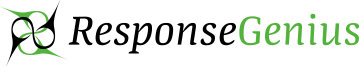All brands strive to create the perfect marketing email that is engaging, conveys a clear message, and provides a positive experience to subscribers across the board. But when brands think about “all” subscribers, are they actually keeping their messaging accessible to the average user in mind?
Your email marketing strategy is only good if it’s accessible to all users. What does this mean? It boils down to email elements and tools that ensure all subscribers can understand and interact with email content, including those with a range of physical and technical disabilities.
True accessibility means catering to people with a wide range of abilities and needs. To do this, it’s important to understand the core categories of accessibility: Auditory (for hearing impaired users), Cognitive (for users with difficulty processing information), Motor (for physically impaired users), and Visual (for sight impaired users).
All brands should strive to create email campaigns that are 100% accessible to all users. To do so, here are some basic best practices to make sure your content is available to everyone:
Don’t Hide Text in Visuals
It is imperative that critical information is not hidden away in images, as subscribers that rely on a screen reader or have images disabled will not be able to receive that communication. For any video content, ensure your email contains a full transcript for subscribers with hearing or visual impairments.
Include Proper Alt Text
Alternative text exists to provide a brief description of images for subscribers that cannot see it. Screen reading software reads this text and repeats it back to users, so be sure alt text is descriptive and accurate.
Use Color Contrast
Visual impairments often make it more difficult to distinguish between color and text, so be mindful of colors that are too similar and refrain from using too many colors throughout the email. Online color contrast analyzers are available to help assess your color scheme, and some have the capability to test your campaign in different email clients or in a view that reveals what your design looks like to color blind subscribers.
Use HTML Headers
Screen readers use page elements and headers to navigate through content and determine the necessary information to read back. To ensure all subscribers can understand the contents of your email, be sure to identify important portions of content by creating HTML headings rather than style elements to break up text.
Include a Plain-Text Version
Though they lack images, embedded links, and rich-text formatting, plain-text emails aren’t just great for subscribers that use screen readers. Many subscribers just prefer to get straight to the point when it comes to reading emails. Often times, plain-text emails might even come across as more authentic and human, so consider trying to send one once or twice to see how your audience responds. You may be surprised!
Consider Font Style and Sizes
No matter the user, brands should always be cognizant that text is readable across all devices to provide a positive user experience. Generally, font sizes shouldn’t be smaller than 16 pixels for readability on desktop and mobile devices, and paragraphs and sentences shouldn’t exceed 70 characters in length.
Taking the necessary steps to make emails accessible to all users isn’t just the right thing to do –it’s just more strategic. Accessibility equals great usability for all, so invest time and resources into making certain that all subscribers can engage with and digest future email campaigns. Let ResponseGenius help take your email marketing to the next level – hello@responsegenius.com